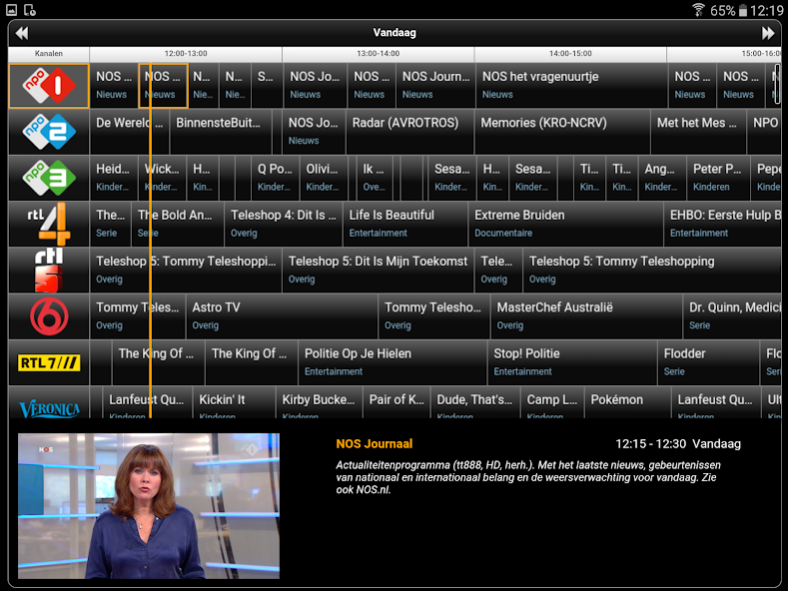Multiscreen TV
Free Version
Publisher Description
Note: The development of this app has been discontinued. Install the Caiway Interactive TV app for a TV experience with the very latest features.
With the free Multiscreen TV app from Caiway you can enjoy almost all Basic TV channels live anywhere in and around the house.
Wherever you are, in the kitchen, garden or bathroom, you simply take your favorite program with you. Thanks to the current program guide, you know exactly what is going on and you can easily choose your favorite program.
Free app for Caiway customers with an All-in-1 package!
The Multiscreen TV app from Caiway is free to download and can be used exclusively by customers with an All-in-1 package. Multiscreen TV can be used on a tablet and smartphone that is connected via WiFi to a Caiway internet connection.
Benefits Multiscreen TV app
-Watch almost all channels of the Basic TV package live in and around the house
-Access to the current program guide
-Direct access from program guide to your favorite program
-Exclusive and free for Caiway customers with an All-in-1 package *
-Now also watch live TV on the go for Interactive TV customers with Replay TV
No rights can be derived from the Multiscreen TV service. Caiway reserves the right to change the composition of the channel offering.
The Caiway Multiscreen TV app works on suitable Android devices with Android version 4.0 - 6.0.
Not all devices are supported. For an up-to-date overview of the supported models, visit www.caiway.nl.
* Customers with an All-in-1HD Easy, Relax or Lounge package cannot yet use Multiscreen TV.
About Multiscreen TV
Multiscreen TV is a free app for Android published in the Video Tools list of apps, part of Audio & Multimedia.
The company that develops Multiscreen TV is CAIW Diensten B.V.. The latest version released by its developer is 1.0.
To install Multiscreen TV on your Android device, just click the green Continue To App button above to start the installation process. The app is listed on our website since 2021-03-10 and was downloaded 12 times. We have already checked if the download link is safe, however for your own protection we recommend that you scan the downloaded app with your antivirus. Your antivirus may detect the Multiscreen TV as malware as malware if the download link to nl.caiway.tablet is broken.
How to install Multiscreen TV on your Android device:
- Click on the Continue To App button on our website. This will redirect you to Google Play.
- Once the Multiscreen TV is shown in the Google Play listing of your Android device, you can start its download and installation. Tap on the Install button located below the search bar and to the right of the app icon.
- A pop-up window with the permissions required by Multiscreen TV will be shown. Click on Accept to continue the process.
- Multiscreen TV will be downloaded onto your device, displaying a progress. Once the download completes, the installation will start and you'll get a notification after the installation is finished.